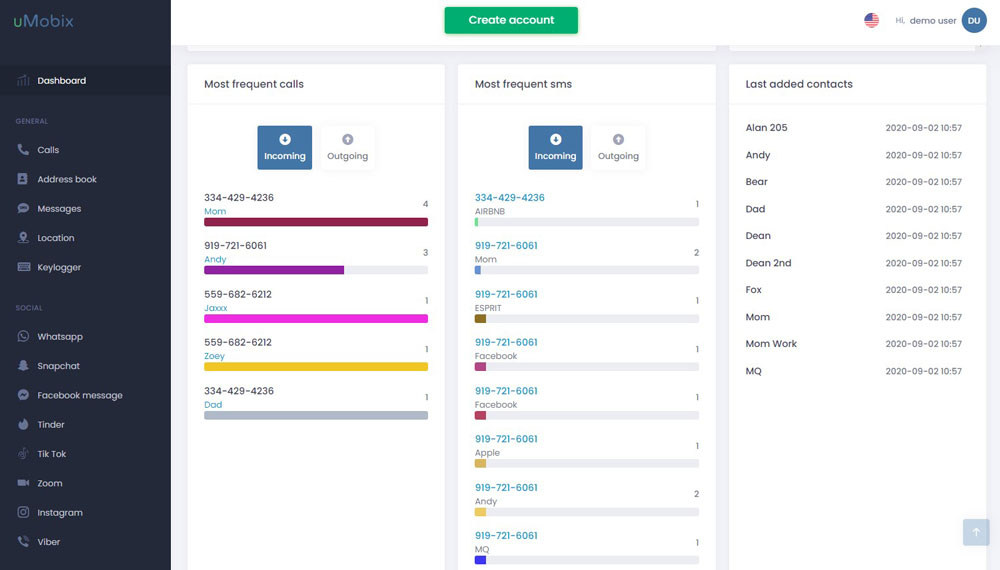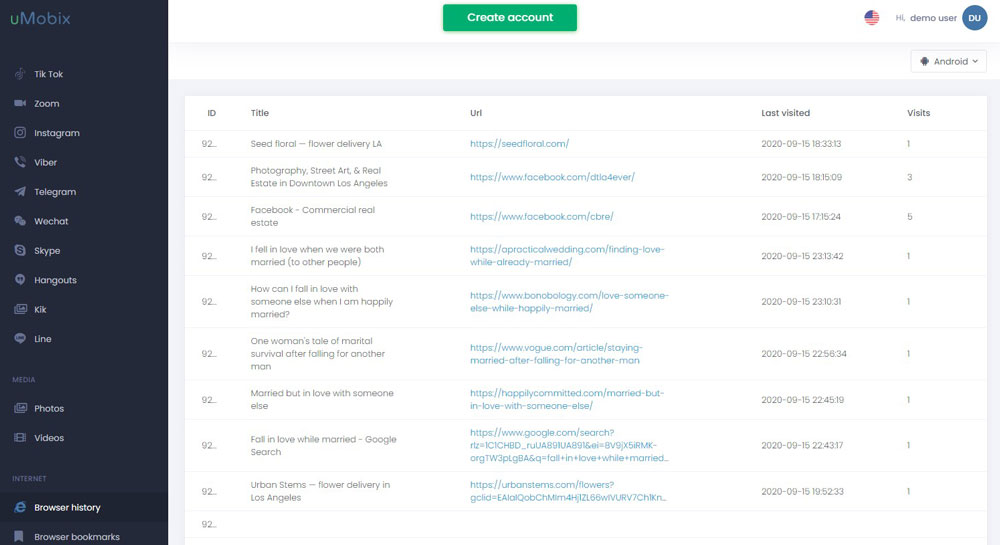uMobix Parental Control App for Smartphones – Review 2023

uMobix is a cell phone tracker that monitors the activities of your device.
As a parent, you have to do everything you can for your child to protect him from cyberbullying and inappropriate content online.
And, here arises the need for cell phone tracker which helps you in knowing what your children are doing on their smartphones.
What is uMobix?
![]()
It is an advanced cell phone tracker that monitors the activities of your target device.
It runs in the background of a smartphone (iOS or Android) and logs its real-time GPS location, text messages, phone calls, social media messages, and more.
The company provides excellent customer service with a transparent refund policy.
Requirements for All Smartphone Tracking Apps available in the market today:
For iPhone users
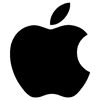
To use a spying app like uMobix, you must know the iCloud credentials of the targeted iPhone user.
You would need to access the iPhone physically to get the code that Apple sends if 2-step authentication is enabled.
For Android users
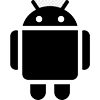
You can view all this monitored data at your uMobix dashboard online.
You need to access the targeted Android phone physically to download and install the spying app on it.
Thus, tracking apps unlock more features that allow you to access more data on your child’s phone.
The main feature of uMobix that separates it from the other Parental Control Apps out there
For iOS:-

With uMobix Full package, you can access Whatsapp, Tinder, Line, Facebook, and Instagram messages, text messages, call logs, and contacts WITHOUT jailbreaking the iPhone. On the other hand, a jailbreak is compulsory to unlock these features with FlexiSpy.
For Android:-

With uMobix Full package, you can access Whatsapp, Tinder, Line, Facebook and
Instagram messages, text messages, call logs, and contacts WITHOUT rooting the Android phone using the uMobix keylogging feature.
In that way, you can see everything that your child types into his phone from any app.
Let’s discuss uMobix Device Compatibility now:
Any tracking app needs to support both mainstream platforms (iOS and Android OS) today.
- uMobix is compatible with all versions of Android running 4.0 or above.
- It supports all iOS devices.
There is a search box on uMobix.com where you can enter the model of your target phone to check whether you can monitor it via this tracking app or not.
Sexual content
One of the things that parents are concerned about is the amount of sexual content in TV shows, movies, and video games. According to a survey conducted for the Corporation for Public Broadcasting, 50.6% of teens use text messaging to communicate about sexts (adult video and photo content). About 79% of kids and teens aged 8-13 watch inappropriate content. The internet’s limitless potential for kids may be psychologically detrimental and out of the normal age range.
How does uMobix work?
The company’s cloud server logs all the activities taking place on your targeted smartphone.

You can view this data by logging into your online dashboard. The server updates the monitored information after every 15 minutes.
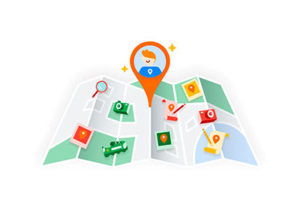
Spying apps today can only track; a cell phone via its real-time GPS location and its number.
Currently, no such app is available in the IT market; that can track a mobile phone device based on its IMEI identity.
Internet addiction
Our kids spend a lot of time on screens: up to 74,5 hours per week. This can make them want to spend more and more time on screens to feel good.
Because of this, children can become irritable and aggressive. Cell phone trackers allow parents to see what their kids are interested in and to take measures if needed.
Top 8 Features of the uMobix App
Messages:-
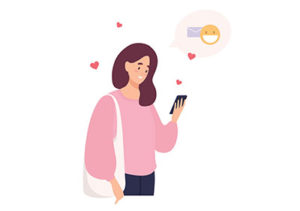
uMobix tracking app syncs new messages after every 5 minutes. Even instantly deleted messages get to appear on its online dashboard for parents. You can sort out the tracked messages alphabetically as well as date-wise. But, it is not possible to search for a conversation with any particular contact. You may view multiple replicating messages in some conversations with contacts.
Phone calls:-

The server updates new call records within 10 minutes. You would find deleted call records from the target phone on your online dashboard. But, the call recording feature is missing. You cannot check call logs from any particular contact. You cannot filter the call records based on their duration as well.
uMobix Keylogger:-

It is the most powerful feature of this parental control app.
Parents can see all the keystrokes performed on their child’s smartphones.
- The app also tracks the time and app on which your target has performed the keystrokes.
- You can monitor the specific words by using the search bar option.
- You can sort out the data based on the date and app name too.
The app provides a clipboard feature to show you the content copied and pasted to your targeted device.
uMobix Address Book:-
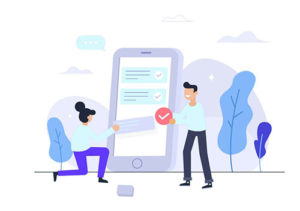
On the online portal, all phone numbers under each contact are available to view. So, you can figure out if your child had smartly added a secondary number under someone’s contact name. But, you have to check the contact list alphabetically to find any particular contact as no search feature is available.
Locations:-
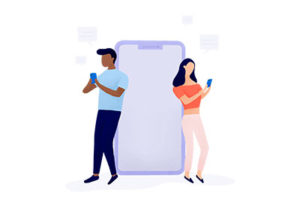
This tracker app uses Google Maps to visualize the real-time location of your targeted smartphone on the online dashboard. You can sort out the locations section based on their addresses, longitude, latitude, and dates. But, the map does not show specific areas like shop names, etc. The server does not update the Locations section frequently.
Media (Photos and Videos):-

This tracking app records all the shared and deleted images over Whatsapp.
It also tracks the images transferred via Bluetooth.
The server updates your online portal for the recent pictures every 10 minutes.
But, you cannot zoom in/out the tracked images. You cannot change the view as well.
This app allows you to view videos dated even two years ago.
You can sort out the videos based on their time. Video downloading is faster at the uMobix portal.
But, you would not be able to view the recently received videos on your child’s phone.
Social Media Apps (Whatsapp, Snapchat, Instagram, and Facebook):-
You can sort out the screenshots from social media apps based on their dates. Your target will not get any notification of screenshots on his phone. But, the server does not update the screenshots consistently.
Records the Internet searches and browser history:-
Deleted browser history is available at parents’ online dashboard. The server updates dashboard for visited web pages after every 10 minutes. This app also records the Internet searches made in incognito or private mode. But, you would not be able to see the titles of the visited web pages. This tracking app does not record the bookmarks saved on your targeted smartphone.
Cyberbullying
Cyberbullying may occur at any time and with anybody who uses digital technology.
1 in 5 children have been the subject of cyberbullying, whether through hateful comments, racial humor, or even physical threats.
Many kids suffer in silence and do not report incidents. Cell phone trackers can help parents detect and prevent dangers.
How to download uMobix App?
The company does not offer any trial version for its customers.

Go to uMobix site.
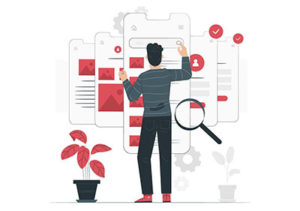
After creating an account at uMobix, you need to select one of the premium plans.

Then, you can download this tracking app on your target device via the received link and instructions.
How to install the uMobix on iOS and Android phones?
There is a difference between the installation procedure for mobile platforms.

For Android, you need physical access to the device.

For the IOS platform, physical access is not required.
How to install the uMobix on iOS

There is no need to access the target iPhone physically for the app installation purpose.

All you need is iCloud credentials. Then, you can install this application remotely on iOS-based smartphones without jailbreak.
How to install the uMobix on Andriod

There is a need to access the target Android-based device physically for app download and installation purposes.
![]()
You can install this application on an Android smartphone without rooting.
However, rooting the target mobile is essential for unlocking the advanced features of this Android tracking app.
Adult websites browsing
Almost half of all children aged 10-15 y.o. have seen adult content online, whether they stumbled upon it or searched for it intentionally.
Adult websites are considered to be the third most serious health risk for children by some.
A mobile tracker lets you see the websites your child visits. This can help you see if they have been visiting any inappropriate websites.
uMobix Plans and Pricing
The company offers various subscription plans based on duration.
The Basic subscription is available monthly. This plan does not offer you important parental control features like keylogger and social media apps monitoring.
The Full subscription plan offers these functionalities with 3-months and 12-months duration.



Android subscription plan.
- A basic subscription plan is available at the rates of $29.99 and $59.99 for Android smartphones.
- The Full 3-months plan will cost you $33.33. You will get its Full 12-months plan at $14.99.
Subscription plan for IOS.
- For iOS, a 3-months subscription plan is available at the rates of $14.99, a 6-months plan at $8.33, and a 12-months plan at $7.49.
- A one-month subscription plan for iOS will cost you $39.99 that is quite expensive compared to 3-months, 6-months, and yearly subscriptions.
Selecting a 3-months plan will be an economical and suitable choice for both iOS and Android-based devices.
uMobix Pros and Cons
- The keylogging feature is impressive. It works perfectly and also shows copied and pasted data.
- This spying app tracks the Internet browsing history even in the incognito tab.
- The server updates the contacts, phone calls, and SMS within minutes.
- Google Maps integrated with the Location feature for more support.
- You will view sent and immediately deleted messages on your dashboard.
- This program tracks the photos on your target phone instantly.
- The server does not update the video section at the online dashboard after the initial sync.
- It does not show bookmarks saved on your targeted mobile online dashboard.
- This application does not update you about social media apps consistently.
- The target device will have faster drainage in battery power. Charging will take longer. uMobix app noticeably increases the heat generation that is quite obvious.
- Its iOS version has limited features as compared to its Android version.
Final Verdict
It is a mobile phone tracker to keep your loved ones saved in terms of pricing and features.
This application is comparatively newer in the spying market.
So, the scope of improvements and polishing is always there.
uMobix has established a solid name by providing a reliable parental control product and excellent customer support.
The company has an excellent team at its customer support. You will get connected with an agent quickly.
The staff members are knowledgeable and knew well about the smartphone operating systems.
This mobile phone tracking app is legitimate; you can use it to monitor your kids.
At the office, your employees must know that you are using this program for monitoring purposes on office-owned devices. But, spying on your rival’s phone using this application is illegal.
uMobix says that by default, Android devices update their data every 5 minutes. However, you can change this interval to fit your preferences.
However, it still relies on cell phone settings and internet connection. The iOS operating system update frequency is dependent on the backup performance.
It would be great if you could access the iPhone you want to monitor, but unfortunately this is not possible today. The best way to do this is by finding a way to hack into the phone.
The setup process is simple once you have them. You just need to get some information from the target device and uMobix will start monitoring it.
Apple Security measures require you to provide a 2FA code in order to download data from the target device to your account.
Since iOS 11, there is no way to turn off two-factor authentication on an iPhone.
There are two ways to get a 2FA code:
First, you can add your number to the list of trusted devices.
Second, you can get the code from the target device itself.
You can add your phone number to your child's trusted devices. This way, you will be able to get codes to your phone.
You can do that this way:
Update your trusted phone number on your Apple ID account page
Go to appleid.apple.com.
Sign in with your Apple ID.
Go to the Security section and click Edit.
If you want to add a phone number, click Add a Trusted Phone Number and enter the phone number.
Next, choose to verify the number with a text message or automated phone call and click Continue.
To remove a trusted phone number, click the “X” icon next to the phone number you want to remove.
They will not get an alert.
[autor_bq]