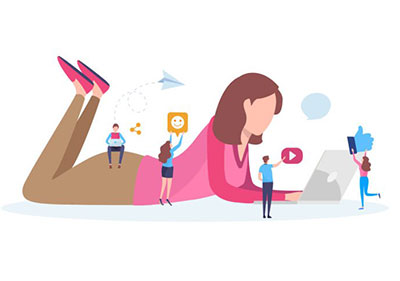8 Ways to Keep Your Privacy Safe Online
It’s no secret that the internet is a scary place. With internet privacy becoming a major concern, it might be tough to know what to do to Keep Your Privacy Safe Online.
Online privacy has always been an issue, but now more than ever, with everything being digitized and shared on social media sites like Facebook or Twitter, your information is at risk of getting hacked and stolen from you.
In this blog post, we’ll go over 8 ways you can keep your personal information safe while you’re surfing the web.
Limit What You Share on Social Media
Oversharing on social media is one of the worst things that you can do to Privacy Safe Online.
While it may seem fun to share every little detail of your life online, you never know who’s watching.
In fact, most people don’t realize that the average Facebook user unknowingly shares over 14 pieces of information about themselves on their profiles.
This is a big one for social media users everywhere. Think before you post and make sure whatever content you are posting doesn’t give away any personal details about yourself.
When posting statuses or photos make sure they aren’t geotagged (this is if your phone has GPS capabilities)
Be Careful Where You Are Clicking
You need to be careful about which websites you decide to click on.
There are a lot of sites that will try to trick you with fake advertisements or links.
It’s usually easy enough to tell if the ad is real but it can be difficult when they design them as something legitimate.
Always double-check were you clicking before putting in personal information about yourself and make sure you know what kind of website it is.
Hackers can compromise your online privacy with the help of phishing.
This is when a hacker will send you an email with false links to get your personal information.
If it looks like spam, then there’s a pretty good chance that it actually is.
Protect Yourself from Viruses & Malware
Viruses and spy app attacks on computers and mobile devices have become increasingly common occurrences these days, which means protecting against them has become more important than ever.
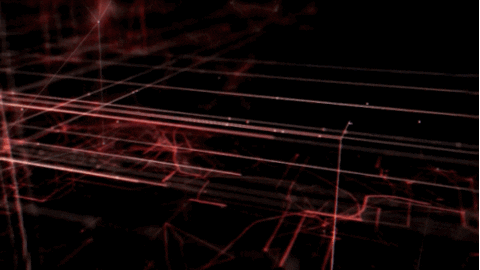
Make sure all software patches for your device(s) are up-to-date so people can’t steal any sensitive information stored within its memory banks.
Monitor Your Online Accounts Regularly Even though we’ve already
Add a VPN
A VPN, short for a Virtual Private Network, allows you to encrypt all the data your computer sends over the internet so hackers can’t intercept it.
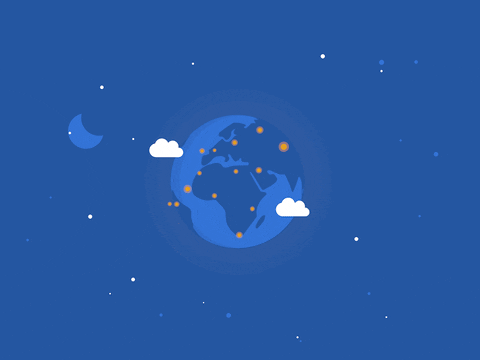
One of the best things that you can do to help protect your privacy is to add a VPN to your computer.
Check out our list of the best VPNs for PC and Mac.
1. ExpressVPN – The very best Mac VPN
ExpressVPN is a fantastic choice for anyone who owns a Mac since it has a simple user interface, a wide range of servers, one-touch functionality, and unrivaled privacy credentials.
2. NordVPN – Fire Stick VPN from the biggest name around
NordVPN is a VPN that has previously earned a place in our hall of fame. It’s fantastic for use on your Mac. You’ll get excellent speeds and exceptional security, as well as apps that are compatible with Apple’s ‘it just works’ mentality – all for less than $5 per month.
A Virtual Private Network (VPN) is a secure private network that allows you to access the internet safely by encrypting all of your data as it travels over shared networks like those in airports, cafes, or libraries.
It helps protect you against hackers who want to intercept any sensitive information that’s being sent on public WiFi hotspots that are notoriously unsecured.
Having said this, having a VPN installed on your computer will not only help keep you safe but also allow you to access content restricted based upon geographical location too.
If someone wanted to try and gain unauthorized access to one of your online accounts they’d have an extremely difficult time if they didn’t know what passwords were used to make.
Use the Right Antivirus Software for Privacy Safe Online
Never use your computer or do any kind of search online without good antivirus software to help you out.
This is one of the best types of software to use because it will keep the viruses and other bad stuff off the computer.
If you have antivirus software, it can scan for things that might be wrong with your computer. And you can set up automatic scans.
If you install an anti-virus program onto your computer, make sure it also scans for other types of malware like adware and spyware.
Hackers usually make software for people. Hackers make it so that you can’t find them. These programs might cause problems for your computer, like adware.

They track which sites you visit to provide targeted advertising based on your habits; this allows companies to use this data for advertising purposes.
Pick the Right Search Engine
Many people choose to work with Google as their main search engine. This is fine, but it’s worth trying some of the other options out there.
Google changes the way they search. Websites that were popular before can fall down and websites that weren’t so good can rise up.
If you’re looking for more impartial results without having your online habits tracked by big companies like Facebook and Google – check out ixquick or duckduckgo.
They do not collect personal information. They provide accurate information, so you can find what you are looking for.
Keeping Your Privacy Safe Online When using these alternative engines remember that they won’t have all the same functions as something like Google.
It’s critical to keep your private information safe if you spend a lot of time online.
It can be so easy to share some of the information without realizing it.
This can make you a target for hackers and identity thieves.
Password Protect Privacy Safe Online on Laptop/Computer
Here are some ways to protect your privacy online:
In today’s world, having access to computers is necessary in order to get things done.
Technology has improved a lot. So, it seems like people can’t live without their computers or laptops nowadays.
This means that someone can get access to your phone if it gets stolen or hacked. If this happens, cybercriminals might use ransomware and keylogging malware programs.
They do this to make sure they don’t lock up all the files on your computer.
But also steal all of your personal information such as passwords and credit card numbers while they’re at it.
Do not write:
- Number one is to use a VPN with encryption. It will protect your Privacy Safe Online and encrypt all of your internet surfing. So that you don’t have to worry about hackers stealing your information.
- Number two is to make sure you never leave any personal data on the devices themselves such as passwords, emails, or anything like that which can be easily found if they are stolen or hacked into. Make it hard for someone else by using strong passwords instead of easy ones such as “password123”.
- Number three does not read suspicious links sent from email addresses that may look similar to yours but may end up being an obvious scam meant to steal more of your online identity and money through keylogging.
Using the simple strategies outlined above to guarantee that your personal and financial information is safe online.
[autor_bq]